To help agents verify the name and other information about an inbound, outbound, or blind-transferred caller, you can send a request to a CRM that supports the display of a contact information page based on the calling number. The Call Notify webhook sends a message from Voiso to the CRM to enable the CRM to open the contact information page.
The callNotify webhook supports GET and POST request methods.
To use the Call Notify webhook, you must first enable it in the Voiso System Settings. Navigate to Administration > System Settings, and click Enabled.
After enabling the Call Notify webhook feature, complete the following configuration settings:
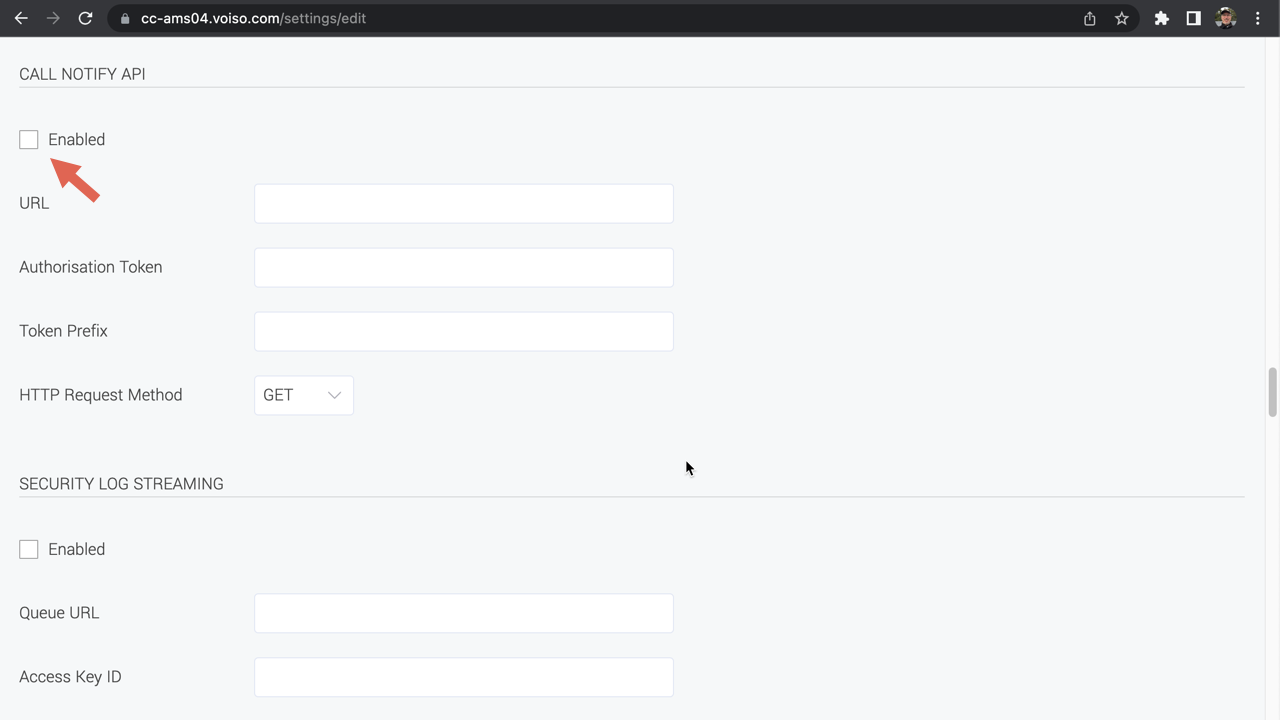
Voiso sends a GET or POST message to the specified endpoint when an agent gets an inbound call, an agent or dialer makes an outbound call, or an agent blind transfers a call.
{
"callcenter": "client_name",
"type": "inbound",
"uuid": "07771c38-c159-4965-a878-be0162118b2b",
"agent_extension": "111",
"agent_name": "John Smith",
"agent_email": "john@gmail.com",
"agent_id": 1,
"queue_name": "Inbound queue name",
"script_name": "Inbound script name",
"call_start_time": 1630664544.661,
"agent_start_time": 1630664545.123,
"ani": "443336006114",
"dnis": "18885658889"
}
Example Query:
https://crm.com/endpoint?agent_email=john%40gmail.com&agent_extension=111&agent_id=1&agent_name=John+Smith&agent_start_time=1630664545.123&ani=443336006114&call_start_time=1630664544.661&callcenter=client_name&dnis=18885658889&queue_name=Inbound+queue+name&script_name=Inbound+script+name&uuid=07771c38-c159-4965-a878-be0162118b2b
| Name | Type | Description | Value |
|---|---|---|---|
| callcenter | string | contact center name | |
| type | call type | string | inbound, outbound, dialer |
| uuid | string | call uuid | |
| agent_extension | string | user extension number | |
| agent_name | string | agent name | |
| agent_email | string | agent email | |
| agent_id | integer | agent id | |
| queue_name | string | queue name | |
| script_name | string | script name | |
| call_start_time | number | call start time in unix timestamp | |
| agent_start_time | number | agent call start time in unix timestamp | |
| ani | string | origination number | |
| dnis | string | destination number |
A new GET request is sent if the call is transferred from one agent to another.
Data from the second agent fill the following fields:
agent_extensionagent_emailagent_idagent_start_time.All other data remains the same.